SUSAN FOWLER
Adventure seeker // Dream follower
I like living life to the fullest
explore
welcome to my
home on the web
Weddings
Engagements
personal
families
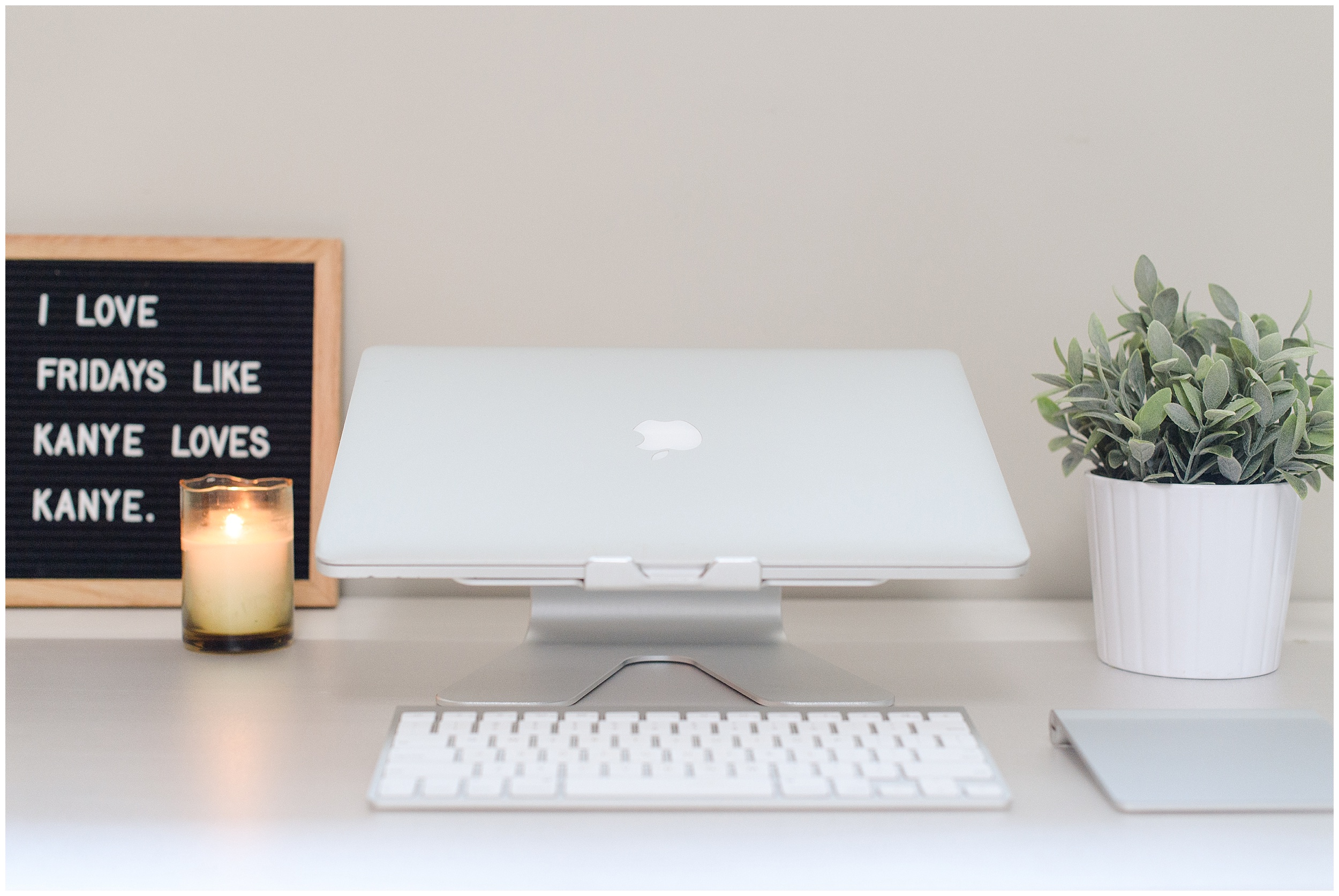 In our line of work, creativity is king. And honestly? I’m not that creative. I prefer to see things and tweak them to make them their best. Because of that, I try not to look at other photographers work that often. I know- it sounds a little crazy! But it affects me and when I’m at a session I don’t want to be thinking about how to do other photographers work better– I want to be thinking about my clients and how to best show off their relationship.
In our line of work, creativity is king. And honestly? I’m not that creative. I prefer to see things and tweak them to make them their best. Because of that, I try not to look at other photographers work that often. I know- it sounds a little crazy! But it affects me and when I’m at a session I don’t want to be thinking about how to do other photographers work better– I want to be thinking about my clients and how to best show off their relationship.
But there’s also a burden with that. I’m recreating EVERYTHING. Nothing is easy, and often instead of solving a problem I just ignore it. For years on end.
But not this time.
This time I straight copied Katelyn James and honestly, I don’t have a bit of shame about it. In fact, I emailed her and thanked her for the idea and told her I copied her!
Also, I’m pretty sure my chiropractor wants to send her a thank you note, too. Because legit– it’s changed everything.
You see, I have TERRIBLE back pain, alignment, etc. So bad that last year I threw my back out and couldn’t move at all. Like, Life Alert status, y’all! Josh had to pick me up from the bed and help me get to the bathroom, which was about a 10 minute excruciatingly painful process.
I digress.
I copied Katelyn’s new desk setup. Instead of hunching over a laptop, I now have it in a laptop stand and bought a separate keyboard and trackpad.
AND IT HAS CHANGED MY LIFE.

Seriously– after a few days, I went to my regular chiropractor appointment and it was a drastic change. Honestly? It was pretty embarrassing how drastic and fast the change was! Why on earth did I wait so long?
I know exactly why. Because I had no idea how to go about it. A laptop stand seemed cumbersome and annoying. And then spending money on a keyboard and trackpad? All I saw was $$$$$ flying out the window. Plus- where would I get all that stuff? And what key features am I looking for in a laptop stand anyway?

It was just too much to research, so I figured I would do it another day. And I kept putting it off until forever.
Until Katelyn shared her setup on an instastory and made it so simple. I stopped thinking about it- I didn’t even bother to research. Done is better than perfect, right? So I went on Amazon, found a cute laptop stand with good reviews within the price range I wanted, bought the almost discontinued version of the trackpad, and a refurbished keyboard (click on each item for the Amazon link!).
I went with the trackpad instead of a mouse, differing from Katelyn’s set up a bit. Josh has a USB mouse so I plugged it in and tried to edit a photo. It was hilarious and awful! I just wasn’t used to editing with a mouse so I went with the trackpad.

I did spend a little more money because I wanted them to be silver to match my computer. I like things to be pretty if I’m going to stare at them all day! And I wanted to make sure they worked perfectly. I do not want my workflow slowed down because I saved $10 on a product! After a week and a half, all have been working great! I did want to get a laptop stand that was adjustable height, but the cost was double for one that I liked, and I figured if this one didn’t work then I could always return it.

Was it cheap? No. Even with looking for deals, this set-up was $148. But considering I spend $25 a week at the chiropractor, if this allows me to go every other week instead, that saves $650 a year. It was worth a shot, and I’m glad I did it!
Thank you Katelyn, for this breath of fresh air. For sharing your troubles and your solutions so that I didn’t have to think too much about it!